Introducing Bash Files.
A Bash file in Linux, commonly known as a shell script or a Bash script, is a text file containing a series of Bash commands and instructions. These files allow users to automate tasks and perform various operations through the command line.
Here’s how you can create and use a Bash file:
1. Creating a Bash File:
- Open a text editor (like
nano,vim, orgedit) in your Linux system. - Write the Bash commands or instructions in the file. For example:
#!/bin/bash
echo "Hello, World!"- Save the file with a
.shextension. For example, you can name itmy_script.sh.
2. Making the Bash File Executable:
- Before you can run a Bash script, you need to make it executable. You can do this using the
chmodcommand:
chmod +x my_script.sh3. Executing the Bash File:
- You can run the Bash script by using the
./notation followed by the script’s filename. For example:
./my_script.sh- Alternatively, you can run it by specifying the interpreter:
bash my_script.sh4. Writing Comments:
- Comments in Bash scripts start with a ‘
#'character. They are used to provide explanations or context for the commands in the script.
5. Variables and Arguments:
- You can use variables to store and manipulate data in Bash scripts. Arguments provided when running the script can be accessed using ‘
$1', ‘$2', and so on.
6. Conditional Statements:
- Bash supports common conditional statements like
if,elif, andelse, which allow you to control the flow of your script based on certain conditions.
7. Loops:
- You can create loops using constructs like
for,while, anduntilto iterate through data or perform repetitive tasks.
8. Functions:
- Functions allow you to group code together, making it reusable and easier to manage.
9. Input and Output:
- You can read user input with the ‘
read'command and display output using ‘echo'or ‘printf'.
10. Error Handling:
- You can handle errors and exceptions using constructs like ‘
try', ‘catch‘, and ‘finally‘.
Bash files are powerful tools for automating tasks, managing system configurations, and performing various operations in a Linux environment. They are widely used by system administrators, developers, and power users to streamline and simplify tasks.