Introduction to Shell Scripting and it’s Key Features
Shell scripting involves writing a series of commands in a scripting language (like Bash, Zsh, etc.) that can be executed in a Unix or Linux environment. These scripts allow for automation and the execution of sequences of commands, making them an essential tool for system administrators, developers, and power users.
Key Concepts in Shell Scripting:
- Shell: The shell is a program that provides an interface for users to interact with the operating system. It interprets and executes commands entered by the user.
- Script: A script is a text file containing a sequence of shell commands. It can be executed like any other program.
- Interpreted Language: Shell scripts are interpreted rather than compiled. This means they’re executed line by line by the shell, without the need for a separate compilation step.
Advantages of Shell Scripting:
- Automation: Shell scripts automate tasks, reducing manual effort and the risk of human error.
- Customization: Scripts can be tailored to specific needs, making them versatile for various tasks.
- Portability: Shell scripts can run on different Unix and Linux systems with minimal modification.
- Integration: Shell scripts can interact with other programs and processes, allowing for complex workflows.
Basic Structure of a Shell Script:
- Shebang (#!/bin/bash): The first line of a script begins with
#!/bin/bash(or a similar path pointing to the desired shell). This line tells the system which interpreter to use. - Comments (#): Lines starting with
#are comments and are ignored by the shell. They’re used for adding explanations or notes to the script. - Commands: These are the instructions you want the shell to execute. They can be system commands, shell built-ins, or calls to other programs or scripts.
Example Shell Script:
#!/bin/bash
# This is a simple shell script
echo "Hello, World!"Running a Shell Script:
- Make the script executable: Use the command
chmod +x script_name.shto give execute permission to the script.
chmod +x script_name.sh 2. Execute the script: Run the script using ./script_name.sh (assuming it’s in the current directory).
./script_name.shControl Structures:
Shell scripts support control structures like loops (for, while), conditional statements (if-then-else), and functions. These allow for more complex logic and decision-making within scripts.
Input and Output:
Shell scripts can take input from users or from files, and they can produce output that can be displayed on the screen, written to files, or used by other programs.
Error Handling:
Shell scripts can include mechanisms for handling errors and exceptions, allowing for graceful exits or alternate actions in case of unexpected situations.
Functions and Modularity:
Scripts can be organised into functions to promote reusability and modularity. Functions allow you to encapsulate a set of commands for reuse throughout the script.
Conclusion:
Shell scripting is a powerful tool for automating tasks, customising workflows, and managing systems efficiently in a Unix or Linux environment. With practice, you can create complex scripts to handle a wide range of tasks. It’s an essential skill for system administrators, developers, and anyone working with Unix or Linux systems.