Understanding How Linux System works?
A Linux system is a complex interplay of software and hardware components that work together to provide a functional computing environment. Here’s a detailed explanation of how a Linux system works:
How Linux System Works – Detailed Description with Images:
1. Boot Process:
- When you power on your computer, the BIOS (Basic Input/Output System) or UEFI (Unified Extensible Firmware Interface) firmware starts the boot process. It loads the bootloader (like GRUB) from the boot device.
2. Kernel Initialization:
- The bootloader then loads the Linux kernel into memory. The kernel is the core component of the operating system and interacts directly with the hardware.
3. Init Process (systemd):
- Once the kernel is loaded, it initialises the init process. In modern Linux distributions,
systemdhas largely replaced traditional init.systemdmanages system services, handles the boot process, and coordinates various system components.
4. File System:
- Linux uses a hierarchical file system. The root directory (“/“) is the top-level directory, and all other directories and files are organized beneath it.
5. User Space:
- Above the kernel, there’s the user space. This is where user applications and processes run. Each user process operates within its own isolated environment.
6. Shell and Command-Line Interface (CLI):
- The shell is a command-line interpreter that allows users to interact with the system. It interprets user commands and passes them to the kernel for execution. Popular shells include Bash, Zsh, and Fish.
7. Processes and Process Management:
- A process is a running instance of a program. The Linux kernel manages processes, assigning them resources like CPU time, memory, and I/O operations.
8. Device Management:
- Linux treats devices, including hardware components and virtual devices, as files. The kernel uses device drivers to communicate with and manage these devices.
9. Memory Management:
- The kernel manages system memory, including allocating memory to processes, swapping data between RAM and disk, and handling memory fragmentation.
10. Networking:
- Linux supports various networking protocols and services. The kernel handles tasks like IP addressing, routing, fire-walling, and managing network interfaces.
11. File Permissions and Security:
- Linux enforces file permissions and user/group ownership to control access to files and directories. Security features like user accounts, passwords, and encryption are essential for protecting the system.
12. Graphical User Interface (Optional):
- While not essential, many Linux distributions include a graphical user interface (GUI) like GNOME, KDE, or Xfce. These provide a visual environment for users who prefer a point-and-click interface.
13. Package Management:
- Linux distributions use package managers (like apt, yum, or pacman) to install, update, and manage software packages. These package managers handle dependencies and ensure software is installed in a consistent manner.
14. Logging and Monitoring:
- Linux maintains logs (located in
/var/log) that record system events and activities. Tools likesyslogandjournalctlallow administrators to monitor system health and troubleshoot issues.
15. Filesystem Hierarchy Standard (FHS):
- The FHS defines the structure and organisation of files in a Linux system. It standardises directories like
/bin,/etc,/usr, etc., making it easier for users and administrators to locate and manage files.
This detailed description outlines how a Linux system functions, from the boot process to user interactions and system management. Keep in mind that while I can’t provide actual images, you can refer to the provided descriptions to understand each step.