Advanced Shell Commands on Linux
The most advanced shell commands in Linux are typically those that involve complex system operations, network management, and intricate data processing. Here are some of the most advanced shell commands:
1. strace: Allows you to trace system calls and signals for a running process.
strace -p PID2. lsof: Lists open files and the processes that opened them, providing detailed information about open file descriptors.
lsof -i :port3. iptables: A powerful firewall tool for configuring and managing firewall rules in Linux.
iptables -A INPUT -p tcp --dport 22 -j ACCEPT4. rsync: A versatile file synchronization and copying tool, often used for backups and mirroring.
rsync -av source/ destination/5. find: Searches for files and directories in a directory hierarchy based on various criteria.
find /home/user -name "*.txt"6. awk: A text processing tool that allows you to perform pattern scanning and text extraction.
awk '{print $1}' file.txt7. sed: A stream editor for filtering and transforming text, used for tasks like search and replace.
sed 's/old/new/g' file.txt8. nc (netcat): A versatile networking utility for reading and writing data across network connections.
nc -l -p 12349. tmux: A terminal multiplexer that allows multiple sessions in a single terminal window.
tmux new-session -s mysession10. strace: Traces system calls and signals for a running process, allowing you to see how a program interacts with the system.
strace -p PID11. ss (Socket Statistics): A command-line utility for viewing and analyzing socket connections.
ss -t -a12. chroot: Changes the root directory for a command, allowing you to run a program in a modified environment.
chroot /new/root /bin/bash13. journalctl: Allows you to view and analyze system logs from the systemd journal.
journalctl -xe14. ip: A powerful networking command for configuring network interfaces, routes, and tunnels.
ip addr show15. perf: A powerful performance monitoring tool that can trace CPU, memory, and I/O events.
perf record -a -g -- sleep 1016. ncdu: A disk usage analyzer with an interactive interface for navigating and analyzing disk space usage.
ncdu /path/to/directory17. nmcli: A command-line interface for NetworkManager, allowing you to manage network connections.
nmcli connection showThese commands are considered advanced due to their intricate functionality and their potential to impact the system significantly. They are typically used by system administrators, network engineers, and power users to perform complex operations on Linux systems. Keep in mind that with great power comes great responsibility, so always use these commands with caution and ensure you understand their implications before executing them.