Arithmetic Operations in Shell Scripting
In shell scripting, you can perform numerical operations using various tools and techniques. Here are some common ways to work with numbers in a shell script:
- Using Arithmetic Operators:
- Addition
+ - Subtraction
- - Multiplication
* - Division
/ - Modulus
% - Exponentiation
**(in some shells)
For example, in a shell script, you can do something like:
#!/bin/bash
num1=10
num2=5
sum=$((num1 + num2))
diff=$((num1 - num2))
product=$((num1 * num2))
quotient=$((num1 / num2))
remainder=$((num1 % num2))
echo "Sum: $sum"
echo "Difference: $diff"
echo "Product: $product"
echo "Quotient: $quotient"
echo "Remainder: $remainder"- Using External Tools:
bc: A command-line calculator that can handle floating-point arithmetic.
Example:
#!/bin/bash
num1=10
num2=5
sum=$(echo "$num1 + $num2" | bc)
echo "Sum: $sum"
result=$(echo "scale=2; $num1 / $num2" | bc)
echo "Result (with two decimal places): $result"- Using
expr:
- The
exprcommand in shell scripting is used for performing basic arithmetic operations and evaluating expressions. It works primarily with integers, so it’s not suitable for floating-point arithmetic. expris a shell command that can be used for basic arithmetic operations. However, it only works with integers.
Example:
#!/bin/bash
num1=10
num2=5
sum=$(expr $num1 + $num2)
echo "Sum: $sum"
diff=$(expr $num1 - $num2)
echo "Difference: $diff"- Using Command Substitution:
Command substitution is a feature in shell scripting that allows you to capture the output of a command and use it as a value in your script. This can be useful for tasks like assigning the result of a command to a variable or using it as an argument to another command.
Example:
#!/bin/bash
num1=10
num2=5
sum=$(($num1 + $num2))
echo "Sum: $sum"- Floating-Point Arithmetic:
In shell scripting, performing floating-point arithmetic can be a bit more complex than integer arithmetic, as the shell’s native arithmetic operations are typically limited to integers. However, you can use external tools likebcor use a language like Python, which has built-in support for floating-point arithmetic.
Example:
#!/bin/bash
num1=10.5
num2=3.2
# Using bc for floating-point arithmetic
sum=$(echo "$num1 + $num2" | bc -l)
echo "Sum: $sum"
result=$(echo "scale=2; $num1 / $num2" | bc -l)
echo "Result (with two decimal places): $result"Remember to be mindful of variable types (integer vs floating-point) and handle edge cases like division by zero if relevant to your specific script.