Working with File Redirection in Linux
File redirection in Linux is a way to control the input and output streams of commands. It allows you to change where a command reads its input from or where it sends its output to. This is done using special characters and operators.
Here’s a detailed explanation of file redirection in Linux:
Standard Input (stdin), Standard Output (stdout), and Standard Error (stderr):
1. Standard Input (stdin):
- Represented by
0or&0. - It is the default input stream where a command reads data from.
2. Standard Output (stdout):
- Represented by
1or&1. - It is the default output stream where a command sends its output.
3. Standard Error (stderr):
- Represented by
2or&2. - It is used for error messages and warnings.
Basic File Redirection Operators:
1. > (Output Redirection):
- Syntax:
command > file - This operator redirects the output of
commandtofile. Iffilealready exists, it will be overwritten. Example:
echo "Hello, World!" > output.txt2. >> (Append Output):
- Syntax:
command >> file - This operator appends the output of
commandto the end offile. Iffiledoesn’t exist, it will be created. Example:
echo "Appended line" >> output.txt3. < (Input Redirection):
- Syntax:
command < file - This operator redirects the input of
commandfromfile. Example:
sort < input.txtCombining stdout and stderr:
You can use 2>&1 to redirect stderr to the same location as stdout. For example:
command > output.txt 2>&1This command redirects both stdout and stderr to output.txt.
/dev/null:
/dev/null is a special device file in Linux that discards all data written to it and returns an end-of-file when read from. It’s often used to discard unwanted output.
Example:
command > /dev/null 2>&1This command discards both stdout and stderr.
Pipes (|):
Pipes allow you to take the output of one command and use it as the input for another command.
Example:
ls -l | grep "file"This command lists files in the current directory and passes the output to grep to search for lines containing “file“.
Using File Descriptors:
In addition to the basic redirection operators, you can also use file descriptors directly. For example:
command 2>&1 > output.txtThis command redirects stderr to stdout, and then redirects stdout to output.txt.
Closing File Descriptors:
You can close a file descriptor using the exec command.
Example:
exec 3>&-This closes file descriptor 3.
File redirection in Linux is a powerful feature that allows you to control the flow of data between commands and files. It’s particularly useful for automating tasks, processing large amounts of data, and handling input and output in scripts and command-line operations.