File Hierarchy and Directory Organisation in Linux Systems
The directory structure in Linux is hierarchical and follows a standard layout that organizes files and directories in a logical manner. Here’s a brief overview of the key directories in a typical Linux file system:
/(Root): The root directory is the top-level directory in Linux. It contains all other directories and files. In the context of the file system, “/” represents the root directory./bin(Binary): This directory contains essential system binaries (executables) that are required for basic system operations, even in single-user mode./boot(Boot Loader Files): Contains files needed for the boot process, including the Linux kernel and bootloader configuration files./dev(Device): Contains files that represent devices attached to the system, including hard drives, USB devices, and hardware components./etc(Etcetera): Contains system-wide configuration files and shell scripts that are used to boot and initialize system settings. This is where most system-wide configuration files are located./home(Home): Each user on the system has a subdirectory in/homewhere their personal files and user-specific configuration settings are stored./lib(Library): Contains shared libraries and kernel modules needed for system functionality and for programs to run properly./media(Removable Media): This is where removable media devices like USB drives, CDs, and DVDs are mounted when they are inserted./mnt(Mount): Historically used as a mount point for temporary file systems or external file systems./opt(Optional): Contains add-on software packages that are not part of the default installation./proc(Process): Contains information about system processes. It is a virtual file system that provides information about currently running processes and system resources./root(Root Home): This is the home directory for the system administrator (root) and contains their personal files and settings./sbin(System Binary): Contains system binaries (executables) that are used for system administration and maintenance. These binaries are typically used by the system administrator./srv(Service): Contains site-specific data served by the system. This directory is often used by services like HTTP or FTP servers./tmp(Temporary): Contains temporary files used by programs and users. Files in this directory may be deleted periodically to free up disk space./usr(User): Contains user-related programs, data, and documentation. This directory is further subdivided into directories like/usr/bin,/usr/sbin,/usr/lib, etc./var(Variable): Contains variable data files, including logs, databases, and temporary files generated by various system processes./run(Run-time): Contains files that are specific to the current operating system instance. It’s used for storing information about the running system since the last boot./lib64(64-bit Libraries): Contains 64-bit versions of libraries needed for running 64-bit applications./srv(Service): Contains data for services provided by the system. For example, data for a web server might be stored in/srv/www.
Remember, Linux distributions might slightly deviate from this standard structure, and specialized systems (like embedded Linux) may have variations to suit their specific requirements. However, most mainstream Linux distributions adhere to a layout similar to the one described above.