OpenGL – The Open Graphics Library
OpenGL (Open Graphics Library) – is a cross-language, cross-platform API for rendering 2D and 3D graphics. Developed by Silicon Graphics Inc. (SGI) in 1992, OpenGL provides a comprehensive set of functions for rendering graphics and managing graphics hardware. Here’s a detailed breakdown:
1. Overview
- Purpose: OpenGL is used for rendering high-performance, high-quality graphics in applications ranging from video games to scientific visualization and CAD (Computer-Aided Design). It is designed to provide a consistent interface for graphics programming across different hardware and operating systems.
- Versions: Over the years, OpenGL has evolved through numerous versions, each introducing new features and improvements. The API is maintained by the Khronos Group, a consortium that also manages other standards like Vulkan and WebGL.
2. Core Concepts
- Rendering Pipeline: At its heart, OpenGL employs a graphics pipeline model to render images. The pipeline consists of several stages that process vertices, fragments, and other graphical elements. These stages include:
- Vertex Shader: Transforms vertex positions and passes data to the next stage.
- Tessellation Control Shader: Optional stage for tessellating geometry.
- Geometry Shader: Processes entire primitives (points, lines, triangles).
- Fragment Shader: Determines the color of each pixel.
- Framebuffer: Stores the final image data.
- Shaders: OpenGL uses programmable shaders written in GLSL (OpenGL Shading Language) to control various stages of the graphics pipeline. Shaders provide flexibility for creating complex visual effects.
- Buffers: Various types of buffers are used to store data:
- Vertex Buffer Object (VBO): Stores vertex data.
- Index Buffer Object (IBO): Stores indices for vertex data.
- Frame Buffer Object (FBO): Used for off-screen rendering.
- Textures: Images or data applied to objects to give them a more complex appearance. OpenGL supports various texture formats and types, including 2D, 3D, and cube map textures.
3. API Structure
- Initialization: Before rendering, you need to initialize OpenGL and set up necessary states. This includes creating a rendering context and setting up buffers, shaders, and textures.
- Drawing Primitives: OpenGL provides functions to draw basic shapes like points, lines, and triangles. More complex objects are created using these basic primitives.
- State Management: OpenGL operates in a state machine model, where various states (e.g., blending, depth testing) control how rendering is performed. Managing and querying these states is essential for correct rendering.
4. Functions and Extensions
- Core Functions: OpenGL provides a set of core functions for rendering, such as
glDrawArrays,glDrawElements,glVertexAttribPointer, and more. - Extensions: To add new features or enhance performance, OpenGL uses extensions. These are additional sets of functions or features not included in the core API. Extensions are often vendor-specific or experimental.
- GLSL: The OpenGL Shading Language (GLSL) is used to write shaders. GLSL has its own syntax and functionality, allowing for sophisticated effects like lighting, texturing, and custom rendering techniques.
5. Performance Considerations
- Optimization: Efficient use of OpenGL requires understanding and optimizing the rendering pipeline, minimizing state changes, and using techniques like frustum culling and level of detail (LOD).
- Parallelism: Modern GPUs support parallel processing, allowing multiple operations to be performed simultaneously. OpenGL can take advantage of this parallelism to improve rendering performance.
6. OpenGL in Context
- OpenGL vs. Vulkan: Vulkan is a lower-level API compared to OpenGL, offering more direct control over GPU resources and better performance for some use cases. However, it is also more complex to use.
- OpenGL vs. DirectX: DirectX is a competing API primarily used on Windows platforms. It includes Direct3D for graphics, which is similar to OpenGL but tailored for Microsoft’s ecosystem.
- WebGL: A subset of OpenGL ES (for embedded systems) designed for web browsers. It allows for rendering 3D graphics directly in the browser using JavaScript.
7. Development Tools
- GLEW: The OpenGL Extension Wrangler Library helps manage OpenGL extensions and ensure compatibility across different systems.
- GLM: The OpenGL Mathematics library provides mathematical functions and data types commonly used in graphics programming, such as vectors and matrices.
8. Learning Resources
- Documentation: Official OpenGL documentation and specifications provide detailed information on the API and its features.
- Tutorials: There are numerous online tutorials, books, and courses available for learning OpenGL, ranging from beginner to advanced levels.
- Community: Forums, online communities, and developer groups can be valuable resources for troubleshooting and discussing OpenGL-related topics.
In summary, OpenGL is a versatile and powerful graphics API used across various industries for rendering high-quality graphics. Understanding its core concepts, API structure, and performance considerations is crucial for developing efficient and visually appealing applications.