Introduction types of Linux filesystems
Linux supports various file system types, each designed for specific use cases and requirements. Here are some of the most commonly used file system types in Linux:
1. Ext2 (Second Extended File System):
- Description:
- Ext2 was one of the earliest file system types for Linux. It’s a simple, robust, and stable file system with no journaling support. This means that in case of an unexpected shutdown, file system checks (fsck) may be required to ensure integrity.
- It does not support journaling, which makes it less robust compared to Ext3 and Ext4. However, it is simple and lightweight.
- Features:
- No journaling (hence, faster write operations).
- Good performance for basic file operations.
- Lack of journaling may lead to longer recovery times after crashes.
- Use Cases:
- Used in embedded systems or environments where minimising disk writes is important.
- Still used on some older systems or for partitions where journaling is not crucial.
2. Ext3 (Third Extended File System):
- Description:
- Ext3 is an improvement over Ext2 with the addition of journaling support. It maintains backward compatibility with Ext2, meaning an Ext2 file system can be upgraded to Ext3 without reformatting.
- Ext3 is an earlier version of Ext4 and is known for its stability and reliability. It supports journaling, which helps in quick recovery in case of system crashes or power failures.
- Features:
- Journaling support improves file system recovery after crashes or power failures.
- Slightly slower than Ext2 due to journaling overhead.
- Compatible with Ext2 tools and drivers.
- Use Cases:
- Commonly used for system partitions where data integrity and quick recovery are critical.
3. Ext4 (Fourth Extended File System):
- Description:
- Ext4 is the default file system for most modern Linux distributions. It’s a further evolution of Ext3, offering better performance, larger file support, and improved scalability.
- Ext4 is an improved version of Ext3 and provides features like larger file support, faster file system checking, and delayed allocation for improved performance.
- Features:
- Faster file system checks due to extent-based allocation.
- Support for much larger file and partition sizes.
- Backward compatibility with Ext2 and Ext3.
- Use Cases:
- Suitable for general-purpose use on both desktops and servers.
- Especially beneficial for handling large files and large storage devices.
4. Btrfs (B-tree File System):
- Description:
- Btrfs is a modern file system that focuses on scalability, data integrity, and features like snapshots and checksumming. It’s designed to be both a file system and a volume manager.
- Btrfs that supports features like snapshots, checksumming, and RAID-like functionality. It is designed for improved fault tolerance, scalability, and data integrity.
- Features:
- Supports snapshots and copy-on-write for efficient backups.
- Built-in support for RAID configurations and volume management.
- Checksumming for data integrity.
- Use Cases:
- Suitable for systems requiring advanced file system features, like data redundancy, snapshots, and scalability.
5. XFS (XFS File System):
- Description:
- XFS is known for its high scalability and performance, particularly with large files and high-speed storage devices. It’s optimised for handling large data sets efficiently.
- It supports advanced features like online resizing and parallel I/O operations.
- Features:
- Supports parallel I/O operations for improved performance.
- Online resizing of file systems.
- Efficient handling of large files and high-speed storage.
- Use Cases:
- Commonly used in enterprise environments for high-performance applications and large data storage.
6. ZFS (Zettabyte File System):
- Description:
- ZFS is a highly advanced file system developed by Sun Microsystems (now owned by Oracle). It’s designed to be robust, scalable, and capable of handling very large amounts of data.
- It provides features like data integrity verification, copy-on-write, and advanced RAID options.
- Features:
- Data integrity verification through checksums.
- Copy-on-write for efficient snapshots.
- Advanced RAID options and dynamic volume management.
- Use Cases:
- Widely used for mission-critical applications, data centers, and storage servers.
7. FAT (File Allocation Table):
- Description:
- FAT file systems (FAT16, FAT32) are commonly used in Windows environments and are supported by Linux. They are simple and lack advanced features like permissions and journaling.
- Features:
- Compatibility with both Linux and Windows.
- Limited support for file permissions and no journaling.
- Use Cases:
- Often used for removable media (e.g., USB drives) that need to be compatible with both Linux and Windows systems.
8. NTFS (New Technology File System):
- Description:
- NTFS is the default file system for modern Windows operating systems. Linux has partial support for NTFS, but it’s not recommended for heavy usage due to potential compatibility issues.
- Features:
- Support for file permissions, encryption, and compression.
- Journaling for improved data integrity.
- Use Cases:
- Mainly used for interoperability with Windows systems.
9. HFS+ (Hierarchical File System Plus):
- Description:
- HFS+ is the file system used by Apple’s macOS. Linux has some level of read-only support for HFS+, but it’s not recommended for extensive use due to potential compatibility issues.
- Features:
- Used to read files from macOS drives.
- Limited support for writing (read-only in most cases).
- Use Cases:
- Primarily used for accessing files from macOS drives on a Linux system.
10. ISO 9660 (CD/DVD File System):
- Description:
- ISO 9660 is the standard file system used for CD-ROMs and DVDs. It is read-only in nature and does not support modification of files on the medium.
- Features:
- Used for creating and accessing data on optical media.
- Provides a standardized format for CDs and DVDs.
- Use Cases:
- Primary file system for CDs and DVDs for storing data in a standardised format.
These are the detailed explanations of various file system types used in Linux. The choice of file system depends on the specific requirements and use case of the system. It’s important to select the right file system type to optimise performance,