Linux – Working with grep command
The grep command in Linux is a powerful and versatile tool used for searching and matching patterns within files or streams of text. The name “grep” stands for “Global Regular Expression Print.” It searches for lines containing a specified pattern and prints the matching lines. Here’s a detailed explanation of the grep command:
Basic Syntax:
grep [options] pattern [file(s)]- Options: Additional flags that modify the behavior of
grep. - Pattern: The regular expression or string to search for.
- File(s): The file or files in which to search. If not specified,
grepreads from standard input (e.g., output from another command or data entered manually).
Common Options:
1. -i or --ignore-case:
- Ignores case distinctions in both the pattern and the input files.
grep -i "pattern" filename2. -r or --recursive:
- Searches recursively through directories.
grep -r "pattern" directory3. -n or --line-number:
- Displays line numbers along with the matching lines.
grep -n "pattern" filename4. -v or --invert-match:
- Inverts the match, i.e., displays lines that do not contain the specified pattern.
grep -v "pattern" filename5. -w or --word-regexp:
- Searches for the whole word and not just the pattern as a substring.
grep -w "pattern" filename6. -A, -B, -C:
- Display lines After, Before, or Around the matching line.
grep -A 2 "pattern" filename # Shows 2 lines after the match7. -l or --files-with-matches:
- Displays only the names of files containing the pattern.
grep -l "pattern" directory8. -c or --count:
- Displays only the count of lines that match the pattern.
grep -c "pattern" filenameCombining grep with Other Commands:
1. Piping Output from Another Command:
command | grep "pattern"2. Searching for a Process in ps Output:
ps aux | grep "process_name"3. Checking Log Files for Errors:
grep -i "error" <path_to_syslog_file>The grep command is an essential tool for text processing and searching in Linux. By understanding its various options and incorporating it into command pipelines, you can efficiently analyze and extract information from text data.