Understanding Functions in Shell Scripting
Functions in shell scripting allow you to group together a series of commands into a reusable block of code. This helps improve the modularity, readability, and maintainability of your scripts. Here’s a detailed explanation of functions in shell scripting:
Syntax for Defining a Function:
function_name() {
# Code to be executed
}Or alternatively:
function function_name {
# Code to be executed
}Example:
# Define a function named greet
greet() {
echo "Hello, World!"
}Calling a Function:
Once a function is defined, you can call it by its name:
greetPassing Arguments to a Function:
Functions can accept arguments, which are accessed inside the function using $1, $2, and so on, to represent the first, second, and subsequent arguments.
greet() {
echo "Hello, $1!"
}
greet "John"Output:
Hello, John!.Returning Values from a Function:
A function can return a value using the return statement. The return value can be accessed using $?.
add() {
result=$(($1 + $2))
return $result
}
add 10 20
sum=$?
echo "Sum is $sum"Output:
Sum is 30Local Variables:
By default, variables defined within a function have local scope, meaning they are only accessible within that function.
my_function() {
local var="Local variable"
echo $var
}
my_function
echo $var # This will not work, as var is local to the functionPassing Global Variables:
You can pass global variables to a function as arguments, and any changes made to them within the function will affect the global variable.
count=10
increment() {
count=$(($count + 1))
}
increment
echo "Count is $count" # This will output "Count is 11"Recursive Functions:
Shell scripting allows for recursive functions, where a function calls itself.
factorial() {
if [ $1 -eq 0 ]; then
echo 1
else
local temp=$(factorial $(($1 - 1)))
echo $(($1 * $temp))
fi
}
result=$(factorial 5)
echo "Factorial of 5 is $result" # This will output "Factorial of 5 is 120"Caveats:
- Shell functions have some limitations compared to functions in more complex programming languages. They don’t support namespaces, and the return value is limited to a numerical exit status.
- Functions in shell scripting are executed in the same process as the calling script. This means that changes to environment variables, current directory, etc., are inherited by the calling script.
- If a function is defined with the same name as an existing command or utility, the function takes precedence.
Functions in shell scripting are a powerful tool for organising code, promoting reusability, and making scripts easier to understand and maintain. They can be particularly useful for complex or repetitive tasks.