Understanding Loops in Shell Scripting
In shell scripting, loops are used to execute a block of code repeatedly based on a certain condition. There are several types of loops you can use:
- For Loop: The
forloop is used to iterate over a range of values, such as a list of items, or numbers generated by a sequence.
Syntax:
for variable in list
do
# Code to be executed
doneExample:
for i in {1..5}
do
echo "Number: $i"
doneThis will print numbers from 1 to 5.
- While Loop: The
whileloop is used to execute a block of code as long as a specified condition is true.
Syntax:
while condition
do
# Code to be executed
doneExample:
counter=1
while [ $counter -le 5 ]
do
echo "Count: $counter"
((counter++))
doneThis will print numbers from 1 to 5.
- Until Loop: The
untilloop is similar to awhileloop, but it continues to execute a block of code until the specified condition becomes true.
Syntax:
until condition
do
# Code to be executed
doneExample:
counter=1
until [ $counter -gt 5 ]
do
echo "Count: $counter"
((counter++))
doneThis will print numbers from 1 to 5, just like the previous while loop example.
- Infinite Loop: An infinite loop is a loop that runs indefinitely until it is manually interrupted or a specific condition is met.
Syntax:
while true
do
# Code to be executed
doneThis is a basic structure for an infinite loop. You would typically include a break statement within the loop to exit it under certain conditions.
- Loop Control Statements:
break: Terminates the loop and transfers control to the next statement after the loop.continue: Skips the rest of the loop code and continues with the next iteration.
Example:
for i in {1..10}
do
if [ $i -eq 5 ]; then
break # Exit the loop when i is 5
fi
echo "Number: $i"
doneIn this example, the loop will exit when i is 5.
Loops are essential for automating repetitive tasks in shell scripting. They allow you to process data, perform calculations, and execute commands multiple times, making your scripts more efficient and versatile.